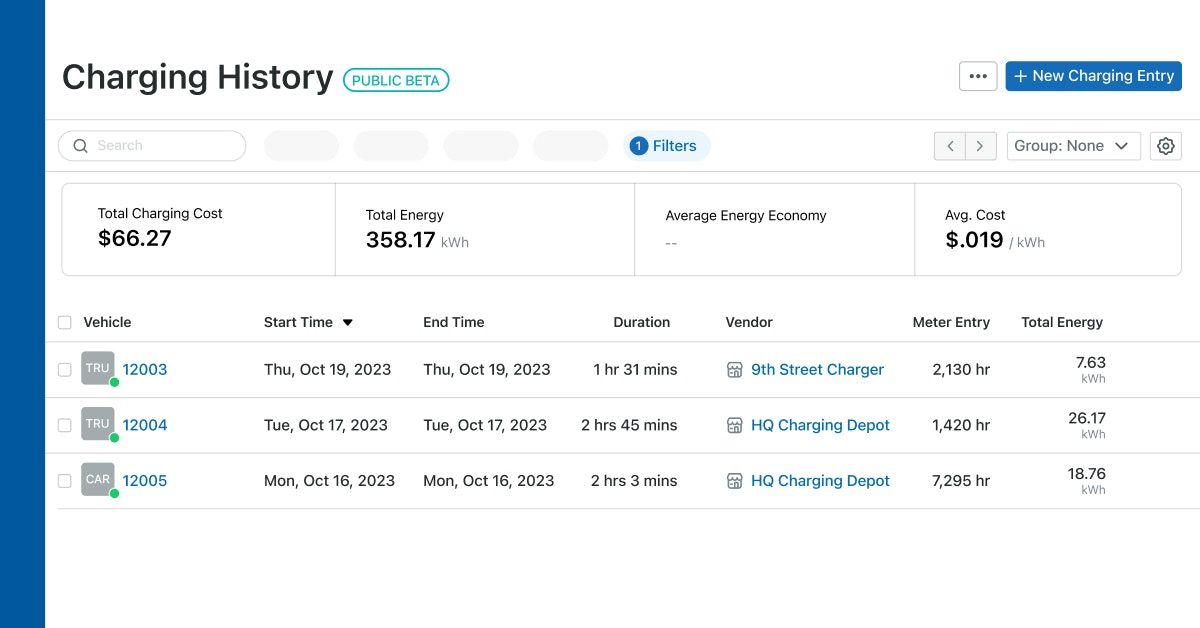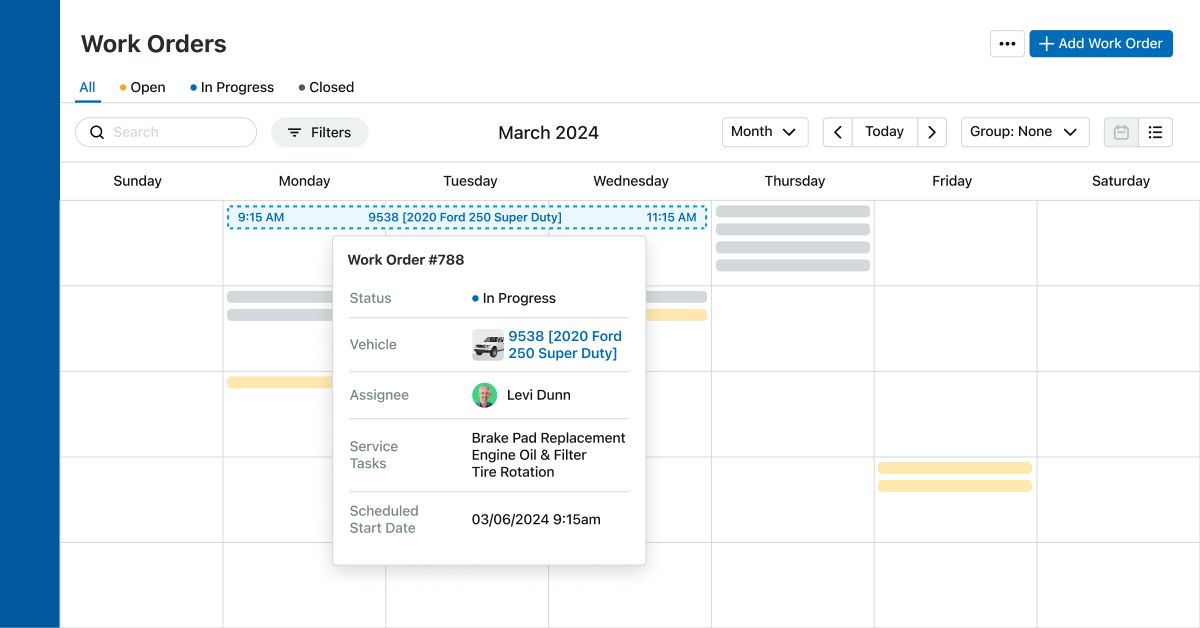6 New Features in Fleetio to Improve Shop Management
We're thrilled to announce Fleetio's latest comprehensive suite of shop management features, designed to drive efficiency and keep team costs on track.
Mar 14, 2024
4 min read
New features include
These six updates bring a blend of new functionalities and enhancements, improved maintenance processes, boosted oversight and enhanced overall fleet operations.
- Tire Management
- Warranty Management
- Enhanced Service Tasks with Parts and Labor
- Sensor Data Snapshots
- EV Charge Tracking
- Work Order Calendar View
See it in action
Each of these features were built to help you improve productivity throughout your entire fleet operation. Schedule a demo with one of our product experts to get a personal walkthrough of these new features.
Tire Management: Track Installed Tires and Activity
Our new fleet tire management capabilities provide a way to set vehicle axle configurations, track all currently installed tires, and record tread depth and pressure readings.
There is nothing worse than getting calls about flat tires or tire failures that could have been prevented. The tire management and telematics integration features in Fleetio reduce headaches and tire failures by turning your tire program from reactive to proactive. Jesus Martinez Ramirez, Santa Clarita Valley Water Agency
Improve the longevity and performance of your tires, maximizing your fleet’s safety and efficiency:
- Track tire-related maintenance activities such as tire rotations
- Monitor the condition of tires across your entire fleet
- Know the location and status of your tire inventory down to the axle
Learn more about Tire Management
Warranty Management: Never Miss A Repair Under Warranty
Track vehicle warranties and alert mechanics to active policies before they complete a repair with Vehicle Warranty Management. Maximize your fleet’s warranty credits with the ability to:
- Track standard and extended vehicle warranties
- Alert mechanics to active warranty policies within work orders
- Add part and labor warranty credits to work orders
- View warranty credits in the Work Orders List report
Learn more about Warranty Management
Enhanced Service Tasks: Set Parts and Labor Hour Expectations
We are introducing Enhanced Service Tasks with parts and labor, a time-saving feature designed to enhance your maintenance workflow. Get a better understanding of your fleet's service costs:
- Define linked parts and expected labor hours for each service task
- Work orders now automatically link connected parts from your inventory and show the anticipated labor hours
- Get insights into your expected vs. actual labor hours to better plan for service and allocate your resources
Learn more about Enhanced Service Tasks
Sensor Data Snapshots: Bring Real-time Vehicle Data into Your Workflows
Create snapshots of telematics sensor data to add them to issues and vehicles. With this new update, you can use the sensor data chart to look at any available data points, such as battery voltage and engine speed, then create a snapshot with the information and attach it to either a new or existing issue.
Sensor data allows fleets to accurately identify potential asset issues before they result in significant downtime and provides technicians with additional context so they can tackle the problem effectively.
Learn more about Sensor Data Snapshots
EV Charge Tracking: Know the Costs of Charging Electric Vehicles
We've expanded our comprehensive cost tracking to include a critical, new component: electric vehicles. Manually adding or importing EV charging entries enables you to capture and track energy costs alongside your fleet's fuel costs.
- Find a full list of charging entries for your fleet, as well as total cost and energy information
- Import or add charging entries to accurately track data unique to EVs with fields for charging time, fees and discounts
- Use the charging vendor field to note the location of the charge, especially helpful when reimbursing employees for at-home charging
Learn more about EV Charge Tracking
Work Order Calendar: Plan Upcoming Service Around Technician Availability
Your work order calendar view shows your scheduled service tasks and the assigned technician in both a monthly and weekly view. You can filter the view to see a single technician's service tasks by the hour, week, and month. With our work order calendar, you can:
- Allocate resources efficiently based on technician availability and ensure timely maintenance completion
- View upcoming services in a calendar view to instantly identify pending or completed service orders
- Compare planned start time with the actual start time to identify opportunities to reduce total vehicle downtime
Learn more about Digital Work Orders
Ready for an upgrade?
Discover our newest features designed to help you automate tasks, gain deeper insights and improve fleet efficiency across the board.
Schedule a free session
Director of Fleet Content, Fleetio
Zach Searcy is the Senior Content Marketing Manager at Fleetio with more than 5 years of experience in the automotive and fleet industries. His content creation days started in middle school when he and his friends began filming lightsaber battles to upload to a new website: 'YouTube.'
LinkedIn|View articles by Zach SearcyReady to get started?
Join thousands of satisfied customers using Fleetio
Questions? Call us at 1-800-975-5304