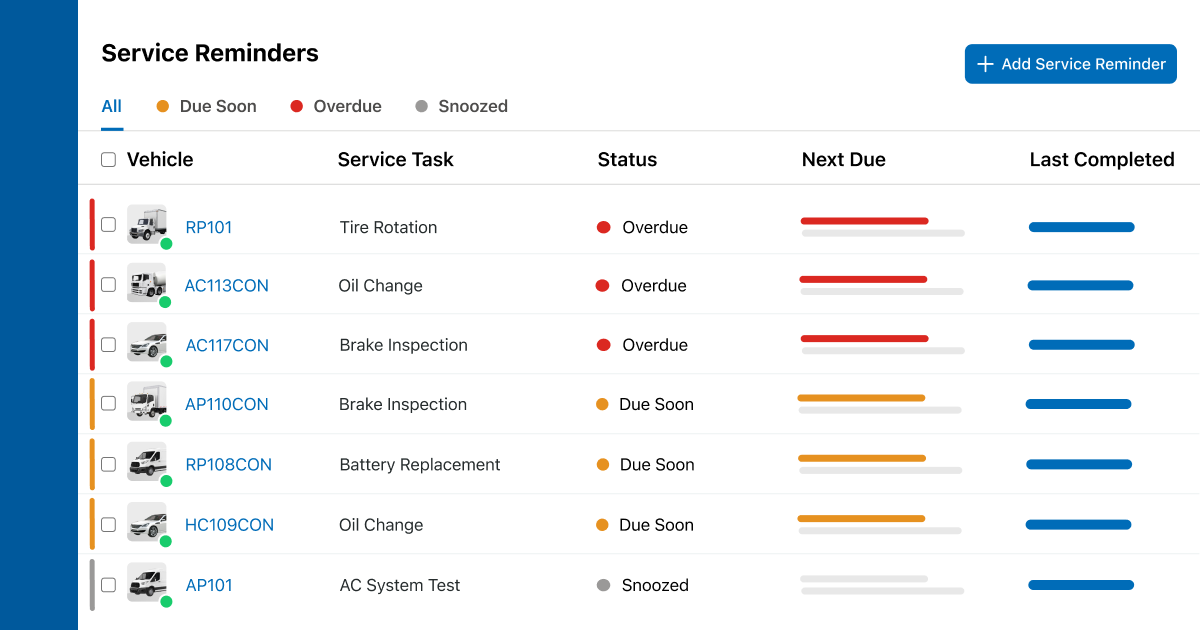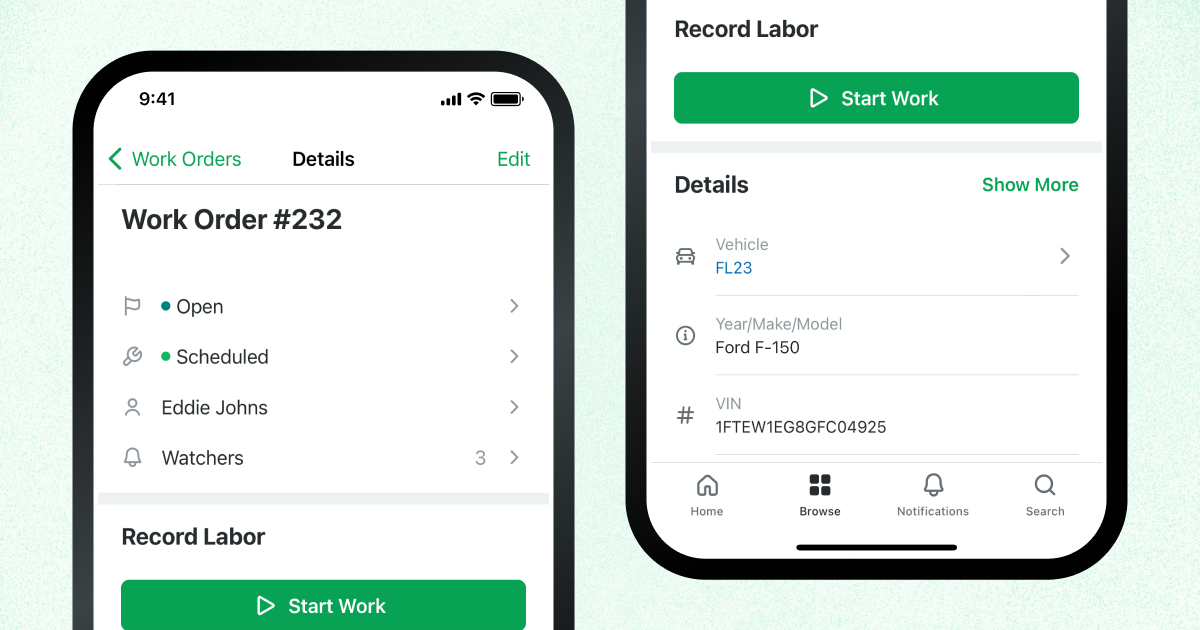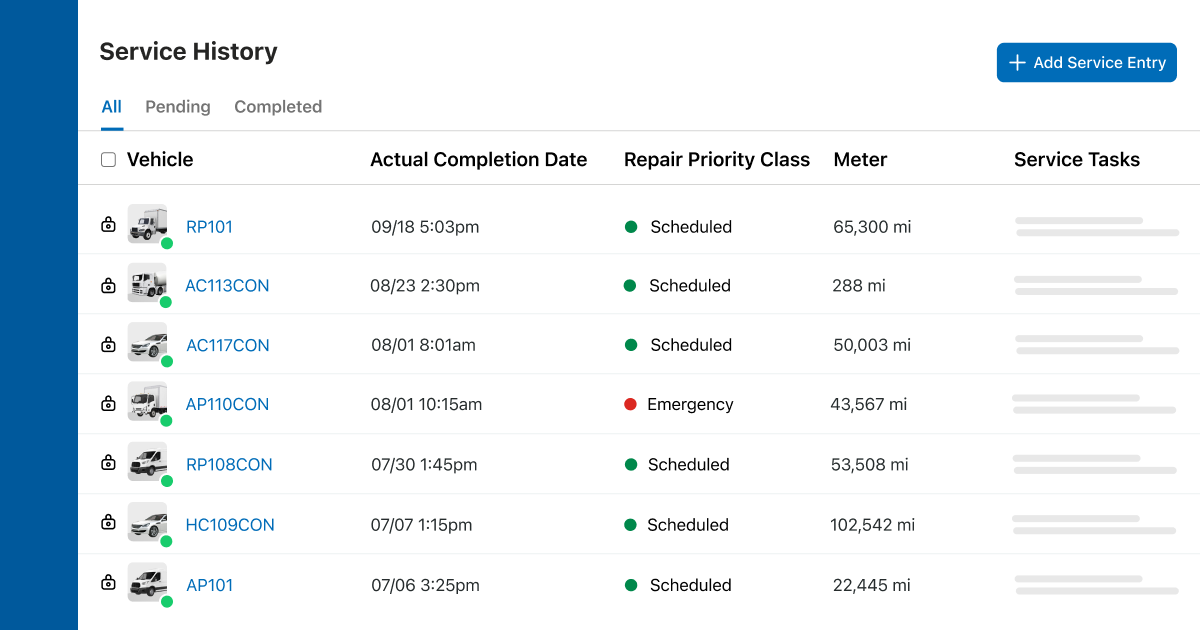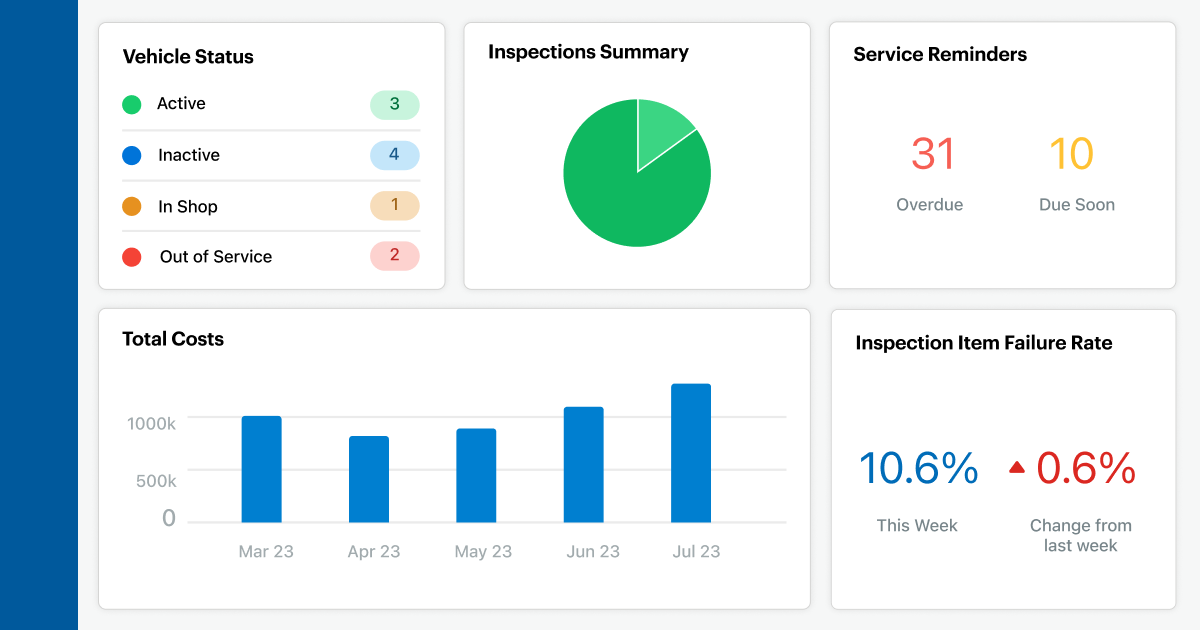Vehicle Maintenance Log: Free Template + How to Choose the Best Software
If you can’t prove maintenance, you can’t control it. This guide shows exactly what belongs in a maintenance log, gives you a free template to standardize fast, and helps you decide when to move from a sheet to software with a clear comparison, compliance basics, and a vendor checklist you can use in demos.
Dec 6, 2024 | Updated: Jul 25, 2025
16 min read

Key takeaways from this guide
- Know what belongs in a maintenance log. We define the log and list the exact fields (date, odometer/hours, tasks/VMRS, parts, vendor, costs, next due) so your records are audit-ready.
- Start with the template, then scale up. Grab the free spreadsheet to standardize fast, and see when to move from a sheet to software with reminders, collaboration, and approvals.
- Choose the best software with a checklist. We outline must-have features, red flags, and demo questions to compare vendors confidently.
- Scale with Fleetio when you’re ready. Fleetio centralizes PM reminders, work orders/approvals, mobile capture, third-party shop management and reporting/TCO.
What is a vehicle maintenance log?
A vehicle maintenance log (sometimes called a service history log or maintenance record) is a running record of inspections, services, repairs, and costs for a specific vehicle. Each entry typically captures the date, meter/odometer, work performed, parts used, vendor/technician, costs, and the next-due interval.
Compliance note
Commercial fleets often have additional record-keeping needs for inspections, repairs and maintenance. Skip to the truck maintenance log basics for what fleets typically track and how software helps with audits.
What a vehicle maintenance log should include
- Date of service or inspection
- Odometer / Engine hours at service
- Asset ID / VIN
- Location / Shop (in-house or vendor)
- Work order # (reference)
- Tasks performed
- Parts & quantities
- Technician / Vendor
- Warranty notes (if applicable)
- Costs (labor, parts, tax, total)
- Next due (date / miles / hours)
- Notes & attachments (photos, invoices)
Start with a vehicle maintenance log spreadsheet template
A template is ideal for smaller fleets or teams standing up basic record-keeping. It lets you quickly log services, inspections, and repairs by date, odometer/hours, and cost, and establish a consistent service history log before moving to software.
When a template is enough
- You track a small number of vehicles
- Few work orders and simple approvals
- You don’t need automated PM reminders or dashboards
When software is better
- You need preventive maintenance (PM) reminders and mobile capture
- Multiple users and shop approvals are required
- You want reporting across many assets and clean audit trails
Download the vehicle maintenance log template
Truck maintenance log (compliance basics)
For commercial fleets, the maintenance log doubles as an audit-ready record. Beyond basic service history, aim for consistency and traceability so you can show what was inspected, what failed, how it was corrected, and when the next service is due.
What to track for trucks
- Unit identifiers: Asset ID, VIN, plate/DOT #, location or cost center
- Event type: Inspection (I), Repair (R), or Maintenance (M)
- Defects & corrections: Note issues found during driver inspections and the corrective action taken
- Work authorization: Work order #, approvals, vendor/technician, dates in/out
- Intervals: Next due by date/miles/hours; tie to your PM program
- Standard codes: Use VMRS for tasks to normalize reporting
- Attachments: Photos, invoices, inspection reports, proof-of-correction
Example truck log entry
| Date | Unit | Odometer | Event | Task / VMRS | Vendor / Tech | WO # | Parts | Cost | Next Due | Notes |
|---|---|---|---|---|---|---|---|---|---|---|
| 2025-08-05 | TRK-12 | 182,340 | M | PM A / 100-001 | Acme Fleet Svc | WO-947 | Oil/FL1A | $185 | 2025-11-05 / +5k mi | Added note: 5W-30 only |
How software helps you stay compliant
- PM schedules trigger by date, miles or hours with automatic reminders
- Mobile inspections capture defects and auto-create work orders for corrections
- Digital approvals with vendor visibility reduce phone tag and errors
- Centralized service history with exportable audit trails and timestamps
- Exception reporting for overdue PMs and unresolved defects
- Data integrity via roles/permissions and required fields
Spreadsheet vs. App vs. Fleet Software
Choosing the best vehicle maintenance log system for your fleet may seem overwhelming. With so many options available to you, it’s important to find a system that fits your needs and can scale with you as your business grows.
If you start with a template, the next question is when to graduate. Here’s a quick comparison to help you pick the right path for your team.
| Capability | Spreadsheet (Excel/Sheets) | Maintenance App (single-vehicle focus) | Fleet Software (multi-asset, e.g., Fleetio) |
|---|---|---|---|
| Setup time | Minutes; clone a template | Quick; install & connect | Fast; guided setup with imports |
| Users & collaboration | One editor at a time; version risk | Limited; comments/notes vary | Multi-user, roles/permissions, @mentions |
| Data capture | Manual entry | Mobile entry, limited fields | Mobile capture, required fields, photos/docs |
| PM reminders | Manual | App push (basic) | Date/miles/hours, OEM intervals, escalations |
| Work orders & approvals | N/A | Usually not supported | Digital WOs, parts, labor, approval flows |
| Service history & audit | Flat rows; easy to miss context | Per-vehicle history | Full audit trail, timestamps, attachments |
| Reporting & KPIs | Manual pivots | Basic summaries | Dashboards, TCO, exception reports |
| Integrations | None | Rare | Telematics, shop network, accounting exports |
| Best for | Very small fleets, early standardization | Personal vehicles or micro-teams | Fleets needing scale, control & compliance |
Considering a vehicle maintenance log app or tracker?
For single vehicles or very small teams, a mobile app can cover basic logging and reminders. Fleets usually outgrow standalone apps fast – graduating to software adds work orders and approvals, shop integrations, dashboards and audit trails.
Key Takeaway
Start with the template if you have a handful of assets and simple needs. Move to software as soon as reminders, multi-user collaboration, approvals, or reporting start to matter.
Why fleets choose software
- Automated PM: reminders by date/miles/hours, OEM-based schedules
- Work orders & approvals: control cost and scope before repairs begin
- Mobile-first capture: inspections, issues, and photos from the field
- Shop network & integrations: third-party maintenance without phone tag
- Reporting & TCO: see costs by asset, vendor, category, and time
Drop the spreadsheets – pick up the solution
More than just software, Fleetio is your fleet’s solution to missed maintenance, preventable breakdowns and costly downtime. It’s that simple. Try it for free today!
Give it a test runWhat to look for in the best vehicle maintenance log software
Vehicle maintenance log software is one of the most powerful tools a fleet manager can leverage. Instead of manually tracking fleet maintenance on paper or in complicated spreadsheets, managers can get a complete view of service tasks, expenses and vehicle health in software.
Choosing the “best” vehicle maintenance log software comes down to how well it standardizes your records, prevents missed maintenance, and gives you audit-ready visibility across every asset. Use this checklist to evaluate vendors.
Evaluation checklist
| Criterion | Why it matters | What to verify |
|---|---|---|
| Automated PM & workflows | Prevents missed service and avoidable downtime | Reminders by date/miles/hours, OEM intervals, escalation rules, auto-create work orders |
| Mobile-first capture | Accurate, timely logs from field to office | Offline capture, photos/attachments, required fields, barcode/QR, VIN/plate scan |
| Work orders & approvals | Control cost/scope before repairs begin | Digital WOs with parts/labor lines, approval thresholds, vendor comments & history |
| Shop network & third-party management | Faster repairs, less phone tag | Vendor portal or network, digital approvals, consolidated invoicing, SLA/turnaround visibility |
| Service history & audit trail | Compliance and faster root-cause analysis | Immutable timestamps, user roles/permissions, VMRS support, exportable PDFs/CSVs |
| Reporting & TCO | See true costs and trends by asset/vendor/task | Dashboards, exception reports (overdue PM/defects), cost per mile/hour, TCO rollups |
| Collaboration | Fewer miscommunications, faster fixes | @mentions, threaded comments on issues/WOs, activity feed widgets |
| Integrations | Less manual entry, better data integrity | Telematics odometer sync, shop integrations, SSO, accounting exports |
| Security & access control | Data integrity and audit readiness | SSO, granular roles, required fields, change logs, data retention options |
Must-have details
The best vehicle maintenance log software has features that enable collaboration, maximize efficiency and enhance visibility. Here are the top fleet management software features to look for when choosing a vehicle maintenance log software for your fleet.
1. Automated PM & service notifications
Automate your maintenance tracking and recording workflows, eliminating the need for to thumb through spreadsheets and file cabinets.
- What great looks like: OEM-based schedules, reminders by date/miles/hours, escalation rules, auto-creation of work orders from reminders or failed inspections.
- Ask vendors: Can I bulk-apply PM programs by asset type and track compliance by %?
Your fleet can take a proactive approach to maintenance by automating service reminders. Managers can create service schedules based on original manufacturer recommendations (OEM), mileage or hour intervals. Drivers can update vehicle status in a mobile app, or managers can integrate their telematics system to sync odometer updates automatically.
2. Mobile-first data capture
Fleet managers need a way to monitor operations and communicate with team members in real time. When choosing a vehicle maintenance log software, it’s imperative to find one with a mobile fleet maintenance log app.
- What great looks like: Offline capture, photos, required fields, VIN/plate scan, quick defect logging that can spawn a work order.
- Ask vendors: Show me an inspection fail → issue → work order flow on mobile.
Receiving instant notifications of vehicle inspection failures and vehicle issues enables you to schedule maintenance quickly, avoid downtime and increase efficiency.
3. Digital work orders & approvals
Logging maintenance in software streamlines task management and enables you to track progress in a centralized system. Fleet managers can create and assign digital work orders to efficiently communicate service tasks with their team.
- What great looks like: Parts & labor lines, status tracking, comment threads, approval thresholds, vendor-side visibility.
- Ask vendors: Can supervisors approve specific jobs/lines before work starts?
Managing each work order in a vehicle maintenance log software provides an audit trail of repairs.
4. Third-party maintenance management
Fleet managers who outsource their fleet maintenance services to third-party shops are used to playing phone tag with shops. Trying to approve and manage repair orders by phone can be frustrating and cause increased downtime.
- What great looks like: Connected shop network or portal, digital estimate/RO approvals, SLAs, consolidated billing.
- Ask vendors: How do you prevent over-scope/over-spend before it hits the invoice?
When your software works seamlessly with maintenance shops, fleet managers can review and approve work orders digitally to ensure the correct tasks are being completed with the correct parts. Managers can monitor shop productivity to ensure service is completed on time.
5. Unified service history & audit trail
Historical service data can provide key insight when conducting maintenance tasks. Recording all maintenance tasks in your vehicle maintenance log software allows you to store a comprehensive service history for all of your vehicles.
- What great looks like: Immutable timestamps, user roles, VMRS categories, exportable service history for audits.
- Ask vendors: Can I export a complete service history with attachments for one VIN?
Having a complete record of completed service tasks allows you to identify overarching patterns across assets.
6. Reporting, exceptions & TCO
Tracking maintenance is the bare minimum. Your software should provide insights to help you optimize your fleet – reducing downtime and costs.
- What great looks like: Dashboards, overdue PM/defect exceptions, cost per mile/hour, vendor performance, parts spend, TCO.
- Ask vendors: Show PM compliance trend and top drivers of reactive repairs.
Instead of manually crunching numbers and playing catch up with your budget, fleet management software automates expense tracking. Managers can view expense reports and share with stakeholders to optimize maintenance budgets.
7. Collaboration & visibility
Real-time collaboration helps you increase clarity and avoid miscommunication. A collaborative vehicle maintenance log software allows users to make comments and notes on virtually anything.
- What great looks like: @mentions on issues/WOs, activity feed widget on the dashboard, email/push notifications.
- Ask vendors: Can I see a “recent comments” feed on my dashboard?
Having a complete view of maintenance activities allows you to quickly dive into certain tasks and provide insight to your team.
8. Integrations & data integrity
Vehicle maintenance log software eliminates roadblocks by maximizing fleet visibility through data integrations. Managers can get a complete view of fleet activity and high-level insights in a configurable dashboard.
- What great looks like: Telematics meter sync, data integrations, accounting exports; required fields to prevent incomplete logs.
- Ask vendors: What breaks if odometer data stops syncing, and how will I know?
From open work orders and service reminders to expenses and meter readings, you have a real-time look at everything that matters most in a simple fleet management dashboard.
9. Security & access control
Protect data integrity and keep an audit-ready trail of who did what, when. Strong controls prevent partial logs, unauthorized edits, and gaps that derail compliance.
- What great looks like: SSO/SAML, granular roles & permissions, required fields, change logs, and data retention/export controls.
- Ask vendors: Which actions are logged and exportable for audits? Can I enforce required fields on mission-critical forms?
Tight access rules and complete audit logs make your maintenance records trustworthy and make audits faster and less painful.
Red flags when evaluating solutions (and what great looks like)
- Reminders only by date/time. Look for PM schedules that trigger by date, miles, or hours with OEM intervals and escalation. The right system should lift on-time PM %, reduce reactive breakdowns, and show clear PM compliance trends.
- No line-item approvals or change history on estimates. Look for digital work orders with line-item approvals, thresholds, and change logs before work starts. The right system should curb over-scope/overspend and provide a visible estimate → approval audit trail.
- Service history without exportable attachments. Look for a unified service history that retains photos, invoices, and reports with one-click export by VIN. The right system should deliver a complete, timestamped record that speeds audits.
- Dashboards without exception reporting. Look for dashboards that surface overdue PM and unresolved defects, plus TCO and vendor/parts trends. The right system should show exceptions trending down and PM compliance improving month over month.
- Mobile app is view-only or lacks required fields/offline. Look for mobile-first capture with required fields, offline mode, photos, and VIN/plate scan. The right system should lower data-entry time and demo an inspection fail → issue → work order flow on mobile.
Example outcomes from Fleetio
- 60% of Customers Reported Fewer Preventable Breakdowns
- 71% Reduced Time Spent Entering in Fleet Data
- 77% Reported Better On-time Maintenance Compliance
View the independent research →
Fleetio: The Best Vehicle Maintenance Log Software
Vehicle maintenance is at the heart of keeping any fleet operation running smoothly. Fleetio understands your unique challenges as a fleet manager and provides a powerful yet intuitive platform to alleviate these pain points.
Ready to evaluate Fleetio with your own data?
- Import a few recent work orders and a week of inspection results
- Configure one PM program and test reminders on a staging asset
- Run service history and exception reports
- Invite a technician to submit a defect and walk through approval flow
When an inspection fails, I get an email for it and I can address the issue and have it fixed by the end of the day. Fleetio to me is almost as real-time as you can get compared to the other programs I’ve used. John Clayton Druder, Lead Mechanic, Cherrylake
Want to save 48% or more on maintenance?
Easy to use and easy to implement, book your exclusive demo today and we’ll personally walk you through the platform and set you up with a free trial to see how it can work for your fleet.
Book a live demoMaintenance Log FAQs
What is a vehicle maintenance log used for?
To track inspections, services, repairs, and costs for a specific vehicle, plus when the next service is due. It creates an audit-ready service history you can export on demand.
Is a spreadsheet enough for a maintenance log?
Yes, for small fleets. As soon as you need reminders, multi-user collaboration, approvals, or reporting, move to software – see the comparison.
What should be included in a vehicle maintenance log?
Date, odometer/hours, tasks (VMRS optional), parts, vendor/tech, cost, work order #, next due, and notes/attachments. See the full list in what to include.
What’s the difference between a maintenance log and a work order?
A work order authorizes and details a single job. The maintenance log aggregates all jobs into the vehicle’s complete service history.
How do I keep a truck maintenance log for compliance?
Track inspections (I), repairs (R), and maintenance (M), plus defects/corrections, approvals, and next-due intervals. See truck maintenance log basics for specifics.
Is there a free vehicle maintenance log template?
Yes, download the free template in the template section.

Content Marketing Specialist
Laura Flowers is the Content Marketing Specialist at Fleetio. When she’s not blogging, you can find her reading on the couch with her cat or in the studio tap dancing.
LinkedIn
Director of Fleet Content, Fleetio
Zach Searcy is the Senior Content Marketing Manager at Fleetio with more than 5 years of experience in the automotive and fleet industries. His content creation days started in middle school when he and his friends began filming lightsaber battles to upload to a new website: 'YouTube.'
LinkedIn|View articles by Zach SearcyReady to get started?
Join thousands of satisfied customers using Fleetio
Questions? Call us at 1-800-975-5304